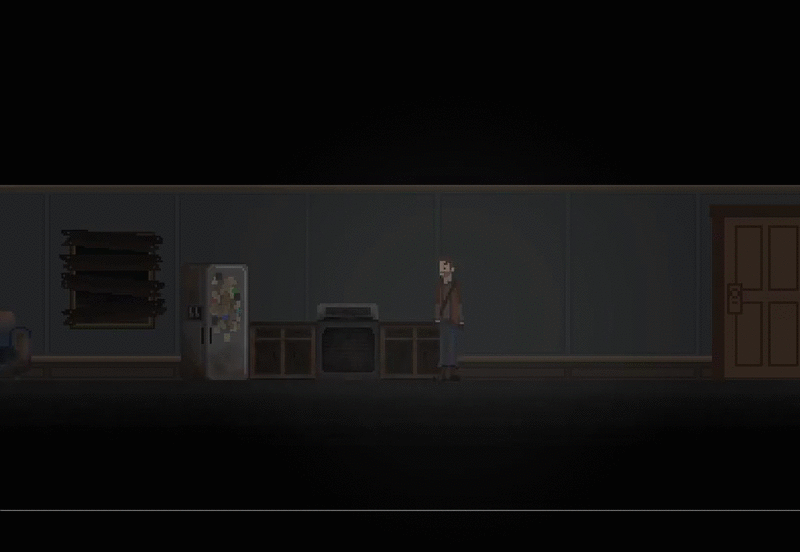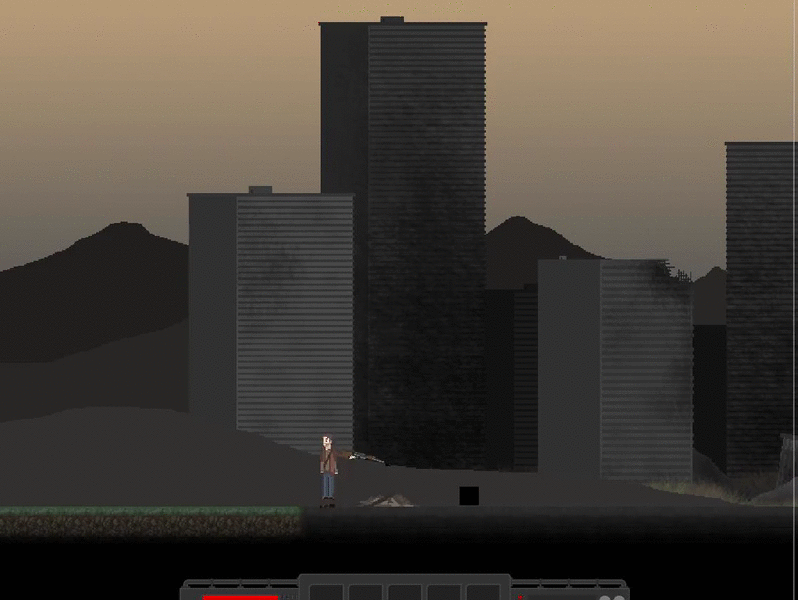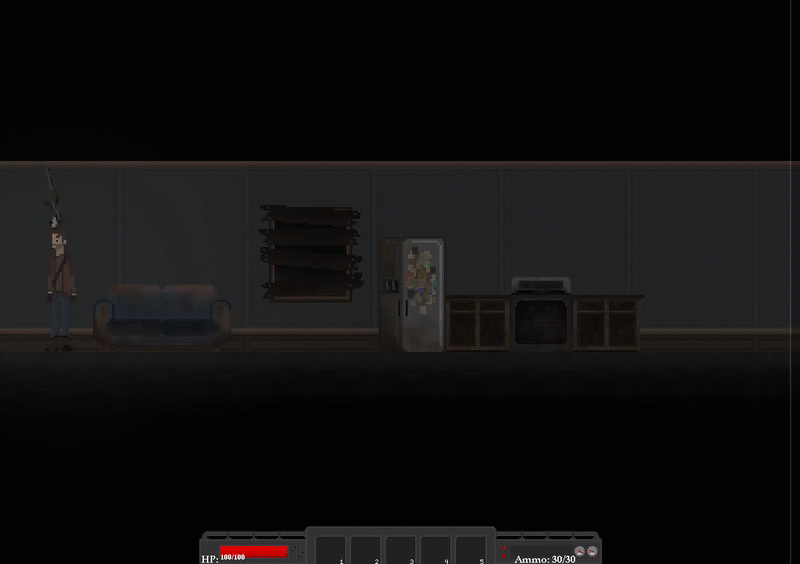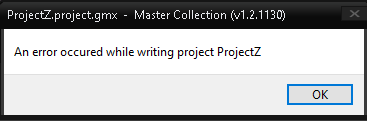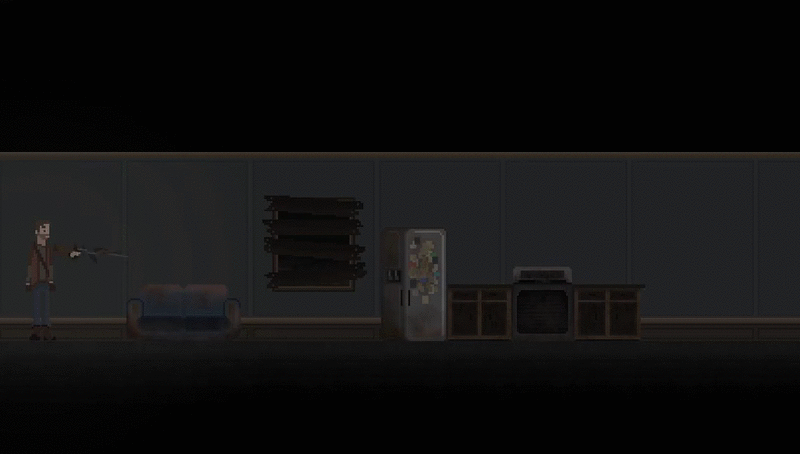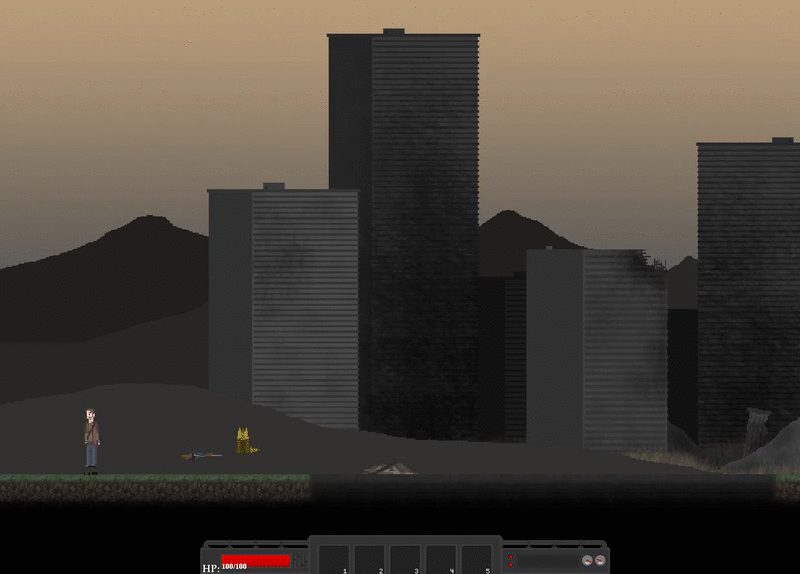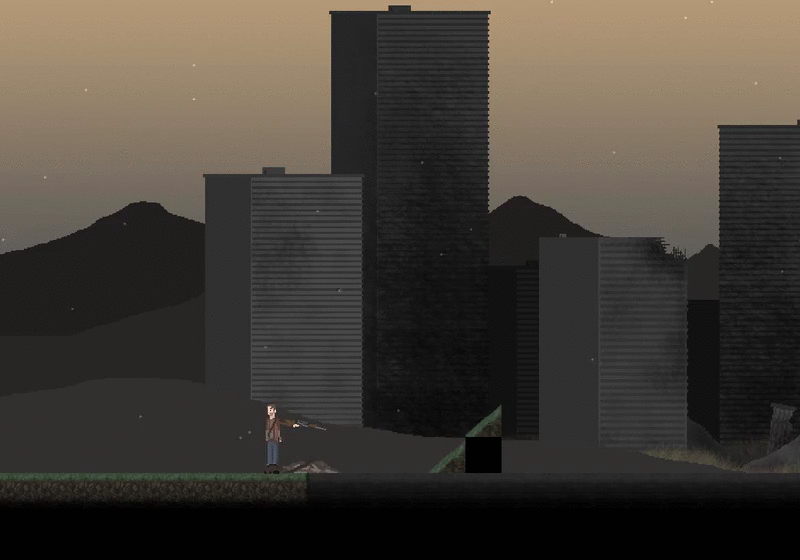Friday, 22 January 2016
DAY 83
Anyway, this is sadly my last post for this class, though I will working on it in the future, just not in this class. I learned a lot over the course of this class including that we should've switched to Unity instead of Game Maker. The outcome of the game wasn't what I wanted to end up with, but that said I'm not disappointed in it. Jake is going to continue to work on the animations/character models so that we can visually enhance the game even more. Anyways, here's my final .gif:
Thursday, 21 January 2016
DAY 82
"sun" got bigger and bigger. I think a while back I tried to make the "sun" a muzzle flash particle effect from the gun, and left it in there because I thought it didn't work, but it just wasn't appearing on the screen. So we got rid of that and it finally worked. Next class we are going to maybe work on the cut-scene, and I want Jake to give me the title screen thing he made so that I can implement it and make a main menu. I also want to make a pause screen, and options and such, though we won't have that much time to do so.
Wednesday, 20 January 2016
DAY 81
Tuesday, 19 January 2016
DAY 80
Monday, 18 January 2016
DAY 79
Thursday, 14 January 2016
DAY 78
Wednesday, 13 January 2016
DAY 77
Tuesday, 12 January 2016
DAY 76
Monday, 11 January 2016
DAY 75
Friday, 8 January 2016
DAY 74
Thursday, 7 January 2016
DAY 73
Wednesday, 6 January 2016
DAY 72
Tuesday, 5 January 2016
DAY 71
Monday, 4 January 2016
DAY 70
Today is the first day back from winter break so we decided to have a group meeting to kind of get our thoughts together again. Starting back up on the game we kind of feel it is a chore and want to take the easy way out and start again. Though this is not the logical or realistic route, and we will just continue on with what we've got. So I tried to launch game maker studio, and it gave me an error. This is apparently due (according to Howie) to the new windows 10 update, and he claimed to know the solution. So I let him go on my computer to fix it, which is usually what happens anyway. So the rest of us thought of ideas on what to start on. We also got Nick to watch some coding tutorials. After a while Howie sort of gave up on fixing my computer, and then Un gave-up and finally fixed it. Meanwhile we didn't really do too much because Howie was finishing up on my computer so I couldn't use it. Next class I will continue working on particle effects and some other things.